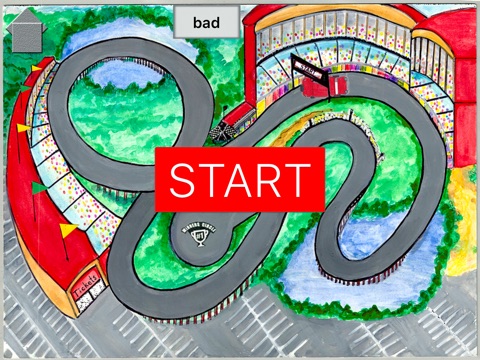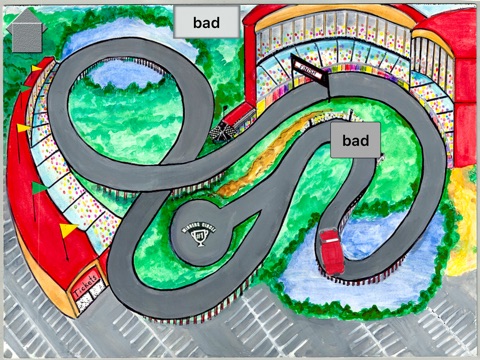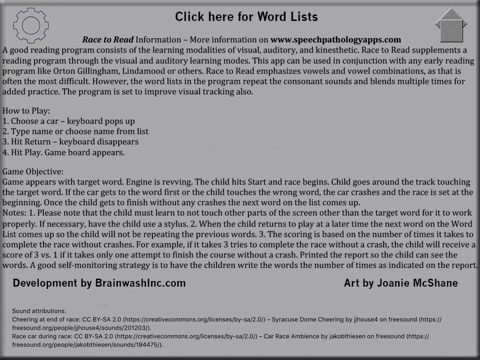VROOM VROOM Race to Read app for iPhone and iPad
Developer: Lavelle Carlson
First release : 09 Mar 2016
App size: 19.66 Mb
Games can be a great learning tool. VROOM VROOM Race to Read was developed by a speech-language pathologist as an inexpensive and fun way to teach the most common early reading. This app utilizes a user friendly interface in which students can play without a lot of supervision from the teacher or parent. At the same time there is a component for the teacher to keep track of the misses the student makes. Download the free workbook at www.speechpathologyapps.com.
The student chooses a car and inputs name. The game appears. The first word in the list comes up at the top of the game screen with its audio. The student then hits “Start” when the revving engine sounds and the race begins.
The object of the game is for the student to go around the track and touch the target word before the car gets to the word. If the student fails to do this, the car crashes and the game will begin again using the same word. If the student touches the incorrect word, the car crashes and the game begins again with the same word. Once the student has gone around the track touching the correct word in a timely manner the second word on the list appears.
VROOM VROOM Race to Read is an excellent supplement to any reading/dyslexia program; Orton-Gillingham, Lindamood, Barton or others. It provides feedback on any particular phonics level that is giving the student a problem. After presenting and teaching the tactile placement of the sounds the student is then able to focus on the visual and auditory.
Reading is a multi-faceted learning experience:
Auditory and auditory memory- processing the word auditorially and then remembering all the sounds or syllables
Tactile - feeling it on the mouth (/r/ is felt at the back of the tongue while /l/ is felt at the front of the tongue)
Visual - learning to see the word or write the word in the air and also following print left-to-right
If a student is struggling, he/she will need more than an app. However, we at www.speechpathologyapps.com feel this app can cover many of the above. It has the visual left-to-right as well as the auditory and the interest and repetition.
For record-keeping purposes the game shows the number of times the car crashed. If the student makes it around the track without a crash he/she receives a score of 1. If it takes the student 3 tries to make it around the track without a crash, he/she receives a score of 3. Therefore, a lower score is an indication of a better understanding of the word and greater focus on the game.
There are almost 800 words in the program:
1. Consonant-vowel-consonant short vowel
2. Consonant-vowel-consonant long vowel with silent /e/
3. 2 vowels walking – oa, ea, ai, and ee, oo (long and short) and au, aw, ow, ou
4. Short vowel followed by endings “dge”, “tch”, and “ck”
5. Blends
6. Dolch words from beginning to later
7. Capability for teacher to delete and create lists
Please note that hitting the button below the record-keeping block can choose a specific list.
The best option in this app is the capability to create personalized word lists for their lesson plans. To do this the teacher/parent will delete words in one of the lists by swiping each word left. The teacher/parent then adds their words by hitting the "Add Word". When it is time for the child to play the adult will then choose that list number that shows up below the record-keeping block.
Students names can be deleted by swiping the name left.
Part of teaching reading skills is self-monitoring. A good self-monitoring strategy with this app is to print the word list and have the student write the words according to the number on the list. 1 means the child did not have a problem with that word so the child would write the word one time. 3 score indicates that the student had difficulty reading the word as it flashed on the screen or loss of focus. The student then writes the word 3 times.
Design and content: www.speechpathologyapps.com
Artwork: Joan McShane
Development: Brainwash, Inc